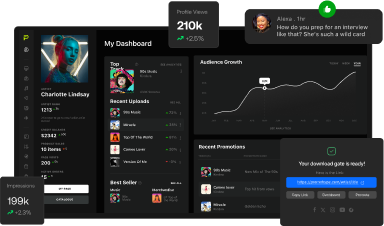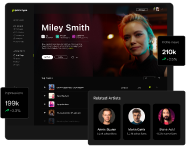Recording and producing professional music is significantly enhanced when MIDI capabilities are used in the process.
By understanding how MIDI works, producers can create and generate MIDI data and apply it to all aspects of a composition.
This guide explores MIDI and how to apply it across a music production workflow through compatible hardware and software.
Get Early Access
To Promo Hype
Key Takeaways
- Since the 1980s, MIDI (Musical Instrument Digital Interface) has been the dominant music production and composition protocol.
- MIDI data is highly versatile, and MIDI notes can control virtual instruments, drum sounds, melodies, and chords.
- Most music producers invest in MIDI-compatible keyboard controllers to compose tracks using a range of instrument sounds.
- The ubiquitous nature of the MIDI standard makes it an excellent system for collaborating with other producers and musicians.
- Many resources are available to streamline MIDI in music production, including open-source packs and free downloads.
What Is MIDI?
MIDI stands for “Musical Instrument Digital Interface,” a protocol music producers use to control electronic musical instruments.
Incorporating the MIDI standard in a production setup allows for easy coordination of synthesizers, virtual instruments, and samplers.
Rather than sending audio signals, MIDI data activates musical events in the relevant device or coordinates between multiple devices.
Producers can edit this MIDI data in their chosen software, altering note length, tempo, pitch, and other parameters.
Since MIDI is used throughout the music industry, producers and musicians can easily share and modify compositions.
An integral aspect of making music, MIDI delivers precise control over compositions and music sequencing.
Learn more about MIDI inside the Promo Hype Community.
A Brief History Of MIDI
The history of MIDI began in 1982 with the launch of the Prophet-600 synthesizer, the first of its kind to feature the standard.
Roland’s founder, Ikutaro Kakehashi, first proposed offering music producers a standardized approach to digital music devices.
The need for such a standard came from the rising popularity of synths during the late 1970s to early 1980s.
Producers using synths from Moog, Oberheim, and Sequential Circuits required a universal synthesizer interface to coordinate setups.
MIDI’s arrival provided the solution, leading to the establishment of the MIDI Manufacturers Association and other supportive organizations.
By 2013, Ikutaro Kakehashi and co-developer Dave Smith received the recognition they deserved, winning the Technical Grammy Award.
MIDI has continued to evolve over subsequent years, including the General MIDI standard introduced in 1991.
The emergence of MIDI 2.0 continues to push the boundaries of what a standard MIDI file can achieve.
How Does MIDI Work?
Understanding how MIDI works begins with the basic concept of its core function: sending information rather than generating sounds.
This process involves sending MIDI messages between devices, triggering sounds on a MIDI keyboard or other MIDI-based controller.
Such MIDI messages instruct the receiving device how to use its internal mechanisms, such as through a “Note-On” message.
For instance, melodies and chord progressions from one virtual instrument can be transferred and applied instantly to other instruments.
MIDI messages also communicate with sequencing features found in music production software, where producers can edit the data.
Producers can acquire MIDI packs to use pre-recorded phrases and patterns, such as chord progressions and drum sequences.
Many of these are available through open-source platforms, making them ideal for new producers with limited budgets.
What Are MIDI Files?
MIDI files are the format for saving and sharing song structure information, including notes, tempo, and velocity.
Unlike audio file formats such as WAV and MP3, MIDI files are incredibly small in file size, alleviating strain on data storage capacities.
MIDI files’ inherent flexibility and compatibility with various MIDI devices make the format ideal for collaborative projects.
They are also used to learn the basics of music theory, providing pre-recorded MIDI data for lessons.
Advantages & Disadvantages of MIDI
Understanding how MIDI works is essential for delivering quality music production through streamlined processes.
Whether writing a song or producing hard-hitting techno, the MIDI framework delivers instant control over multiple devices and parameters.
However, MIDI has disadvantages that music producers should be aware of to maximize the format’s utility.
Let’s take a closer look at some of the pros and cons typically associated with MIDI for music production:
Advantages Of MIDI
- Flexible editing options: The MIDI data format is highly adaptable for editing and correcting performances and compositions. It also provides in-depth editing options for note manipulations, quantization, and tools like arpeggiators.
- Creating arrangements and orchestrations: MIDI data goes beyond simple melodies and chords, with applications for complete arrangements and complex orchestrations. You can learn about composition through the MIDI data of classic songs and experiment with structural changes.
- Compatibility with digital audio workstations: As MIDI has been around for several decades, its position as the industry standard format means it’s available through all production software. This is essential when collaborating on projects across multiple computers and locations.
- Precise control of multiple devices and parameters: Another core reason MIDI is popular is its ability to function across various devices. Synthesizers, MIDI keyboard controllers, drum machines, and other hardware all seamlessly integrate into the MIDI ecosystem.
Disadvantages Of MIDI
- A lack of nuance and naturalistic feeling: The nature of MIDI data and timing inputs can sometimes result in a lack of nuance, particularly for complex rhythmic songs. This is exacerbated by a reliance on Note-On, resulting in overtly pattern-based and robotic arrangements.
- Fine-tuning MIDI data can be time-consuming. While MIDI data is easy to edit, the scope of possibilities it offers can make it time-consuming. Going through individual notes and tweaking length, velocity, and timing can become a chore to perform.
- Incapable of capturing singing or speech: The most notable music production area where MIDI falls short is vocals. It cannot store a vocal audio recording and lacks resolution on parameters like vibrato and volume necessary for vocal nuances.
By understanding the limitations of MIDI, producers can apply the format to their workflow as and when required.
Likewise, the option to interpret MIDI data and display it as sheet music opens up its potential for professional musicians.
MIDI Cables Explained
Communication between various synthesizers, electronic instruments, and computers requires MIDI cables.
Traditional MIDI cables use five-pin DIN connectors to transmit digital data from MIDI devices for controlling and recording music.
Producers can daisy-chain multiple devices in one ecosystem, allowing each to share data and be controlled simultaneously.
This includes using custom patches for synthesizers, virtual instruments, and drum machines that streamline music production.
Today, most MIDI devices are connected via USB cables, making integrating them into standard PC setups easier.
Later in this article, we’ll discuss the role of USB MIDI 2.0 and its advantages for music producers in more detail.
Get Early Access
To Promo Hype
The Role Of MIDI Interfaces In Music Production
Music producers use MIDI devices and protocols throughout the workflow in various ways to record and edit tracks.
Here’s a breakdown of these processes, from how MIDI relates to DAWs to MIDI sequencing and useful MIDI resources.
Digital Audio Workstations & MIDI
The best digital audio workstations include everything producers need, with features for recording MIDI data and editing compositions.
DAWs allow multiple MIDI channels through which various virtual instruments can be assigned and tweaked via the editor.
MIDI editors typically feature a piano roll for manually entering notes, rhythms, and chords using the computer’s mouse.
Inputted notes can then be moved around the keyboard, extended or contracted to adjust for length, and perform other functions.
Additional adjustments can also be made, such as adding MIDI polyphonic expression, changing velocity, and introducing automation.
While this approach can produce impressive results, manually inputting data using a mouse and trackpad can be time-consuming.
It may be satisfactory for casual productions on a laptop, but most producers use a MIDI controller for in-depth music creation.
Using A MIDI Controller For Virtual Instruments
With thousands of virtual instruments available for DAWs, a dedicated MIDI controller is essential for speeding up production.
MIDI keyboards are commonplace in studios, allowing MIDI tracks to be recorded and edited through responsive keys, sliders, and knobs.
They’re easy to set up with the relevant MIDI ports, sending MIDI signals to the DAW for notes, chords, and other parameters.
Another advantage of using a dedicated MIDI controller is the ability to map specific parameters to preferred knobs and sliders.
This makes it easy to refine the application of qualities like sustain, reverb, delay, and chorus for more nuanced results.
MIDI devices often include performance pads in addition to keyboards, streamlining the composition of drum sounds and percussion.
Controlling Multiple Instruments With MIDI Channels
If you’re producing music with multiple instruments, you can use your DAW to establish unique MIDI channels for sequencing.
Once each instrument has been connected, you can set the corresponding MIDI channels through the instrument or the MIDI setup menu.
Depending on your daisy chain setup, you may need to disable Local MIDI or enable the Thru Mode setting.
Once everything is connected, you can perform music on one instrument, and it will apply the same inputs down the chain.
Additional approaches to advanced MIDI routing are also available to enhance studio production and live performances.
This includes using a Thru Box to split multiple MIDI devices through a single device, which is ideal for smaller studios.
Using reliable MIDI interfaces also allows for using more than one keyboard as a controller in larger studio setups.
This is handy for productions with multiple synthesizers, where customized MIDI input maps don’t carry between devices.
Using MIDI Sequencers
We’ve discussed the use of MIDI sequencers and their role in recording and editing musical sequences based on MIDI data.
MIDI sequencers are used by successful independent artists and major labels and provide the framework for all-around composition.
When producing music, these editing options for pitch, note, duration, and other factors can be explored in more depth.
There are various types of sequencers, from standalone hardware sequencers to options embedded in DAWs.
They support real-time and step-time recording, with looping and quantization tools for streamlining arrangements.
If you can’t play the piano, sequencers can help with chords and melodies through arpeggiation and other tools.
Likewise, tracker sequencers offer more precision and control for notes and parameters oriented toward complex styles of music.
Recommended reading: Discover the best music production schools in the United States.
Applying MIDI Packs
Newcomers to producing music may find MIDI daunting at first, especially if they’re restricted to using a mouse for inputs.
This is where MIDI packs come in. They provide templates of complete MIDI sequences that can be easily edited in a DAW.
MIDI packs come in many varieties that can be tweaked depending on the composition, including:
- Melody-based packs that provide selections of melodic riffs and phrases, or entire song sections for specific musical styles and genres.
- Chord packs featuring multiple types of chords, chord progressions, and sequences that can be applied to synthesizers.
- Drum and percussion loops, which can be edited for arrangement, tempo, and other percussive parameters.
- Bass guitar and synthesizer basslines are ideal for beginner electronic music producers learning the basics.
Many royalty-free MIDI packs are available for download and can be used without any restrictions due to licensing.
Some are provided in a Type 0 single-track format, suitable for new producers thanks to its simplified playback and arrangement.
Additional packs use Type 1 format for synchronous presentation through a standard time representation across full-song compositions.
Alternatively, you can use the asynchronous Type 2 format, which delivers multiple tracks that can be edited independently.
Importing & Exporting MIDI Files
The universal nature of MIDI makes it ideal for collaboration in the studio, with straightforward importing and exporting.
This feature is standard in digital audio workstations, and it is available through the basic Import and Export menu in the software’s settings.
Optional export settings allow for fine-tuning the file, such as altering the MIDI file type, resolution, and inspector patch information.
It’s important to understand the different types of MIDI files discussed above and select Type 0 or Type 1 when necessary.
Establishing consistent file naming conventions is also essential for managing music projects and finding the MIDI files you need.
Another standard method for improving organization is consolidating multiple MIDI events from a track into a single clip.
This allows you to export them as a single file, making it easier to collaborate and manage project files.
Using Free MIDI Tutorials & Lessons
The MIDI communication protocol isn’t just for recording MIDI data and editing compositions; it’s also a valuable learning resource.
If you’re considering learning to play the piano, you can use MIDI to visualize notes on the piano and their relation to sheet music.
To get started, there are many free YouTube tutorials with comprehensive introductory videos and resources.
Blogs like Splice also provide in-depth lessons covering everything from basic melodies to composing chord progressions.
Likewise, interactive applications like Midiano allow you to learn performance and composition on a MIDI keyboard with instant feedback.
If you’re focused on traditional music theory and learning sheet music, the free, open-source platform Sightread is a popular option.
Online message boards, such as Reddit and other forums dedicated to producing music, can also help resolve issues.
These can be especially helpful when exploring advanced techniques and drawing on advice from music industry professionals.
If you’re new to production, start with free DAWs and MIDI packs before investing in high-end software and controllers.
Learn more: A complete guide to audio compression.
Most Common Types of MIDI Controllers
Producers and musicians use several types of MIDI instruments to compose and edit their compositions.
Here’s an overview of the most common MIDI controllers used to make music across all genres.
Keyboard Controllers
MIDI keyboard controllers are the most common type, used by producers to control virtual instruments and make adjustments.
They’re available in different sizes and key octaves, from simple 25-note models up to full 88-key controllers for classical recordings.
The best MIDI controllers include extensive sliders and knobs, allowing for tactile expression when applying dynamics.
Modulation and pitch bend can be added in real time, and many MIDI keyboards also feature pads for percussion.
Pad Controllers
Pad controllers are popular MIDI devices that offer versatile options for production and performance while functioning as fully-fledged instruments.
On a basic level, they can trigger drum sounds and notes, with high-end models serving as stand-alone production suites.
Popular models, such as Novation’s Launchpad X and Ableton Push 2, include responsive pads combined with knobs for tweaking parameters.
MIDI clips, drum sounds, and looping make them equally at home in a live performance setting as in the studio.
Electronic Drums
Like MIDI keyboards, MIDI-based electronic drums offer a tactile and responsive approach to composition that DAWs lack.
Electronic drums can naturally trigger drum sounds rather than manually inputting percussion into a sequencer.
They can also access a vast library of sounds and refine and edit the parameters, such as timing and velocity.
Electronic drums are also excellent for drum-playing beginners, as they allow for quiet practice while wearing headphones.
Wind Controllers
Musicians who focus on brass or wind instruments, such as saxophones and trumpets, can use MIDI wind controllers to apply their skills.
Electronic sensors are included for fingering, bite pressure, breath control, and other related aspects of performance.
As with MIDI keyboards, these controllers can interact with various synthesizer sounds and even control lighting systems.
Alternatively, basic breath controllers can sync with synthesizers or keyboards to add expression to notes.
The Future Of MIDI 2.0 In Music Production
MIDI devices have long been used to produce tracks in popular music genres and control various devices.
The arrival of MIDI 2.0 paved the way for a series of improvements to the traditional MIDI protocol that have streamlined production.
Firstly, the format switched from monologue to dialogue, allowing for back-and-forth between devices and auto-configuration processes.
Increased resolution across sound parameters introduced additional nuance to performances when altering pitch and velocity.
Using MIDI 2.0 controllers delivers increased 32-bit resolution, with expanded Note-On and Note-Off signals for granular refinements.
The protocol has become increasingly widespread, with MIDI 2.0 support for Microsoft Windows 11 and other major platforms.
It’s a notable upgrade over traditional MIDI, allowing for more expressive compositions and arrangements in real time.
MIDI 2.0 has also led to innovative plugins for producers like Sampleson Predictor, which generates new melodic content from MIDI data.
Reach A Global Audience With Promo Hype
Producing unique and creative music is the first step toward establishing yourself as a successful independent artist.
To build an audience of fans, you’ll need to distribute and promote your music across streaming platforms.
By becoming a Promo Hype member, independent artists can access:
- Global music distribution on all streaming platforms: Music fans have diverse listening habits, resulting in the need for broad distribution. Promo Hype allows artists to instantly reach Spotify, TIDAL, Amazon Music, Apple Music, and other streaming platforms.
- An artist’s Dashboard to manage uploads and monitor performance: Promo Hype’s comprehensive dashboard allows members to manage all distribution aspects. In-depth analytics showcase where music is played most and the core audience demographics.
- Powerful marketing features through the Promotional Toolkit: If you’re investing in marketing initiatives, Promo Hype’s Promotional Toolkit helps manage your budget across platforms. Target your core audience to promote upcoming releases, gigs, and merchandise launches.
- Support and industry insights in the Promo Hype Community: Learning to produce music and write compelling songs is an ongoing process. The Promo Hype Community brings together independent artists to discuss their compositional style and share insights.
With full retention of all royalties, Promo Hype is a unified solution for independent artists seeking more exposure.
Summary
The MIDI protocol offers impressive potential for music production across instruments, drum sounds, and more.
Applying the techniques in this guide will streamline your recording and editing workflow and create stunning compositions.
As your experience grows, you can use MIDI to synchronize multiple instruments and apply the technology to live performances.
Get Early Access
To Promo Hype
Join Promo Hype