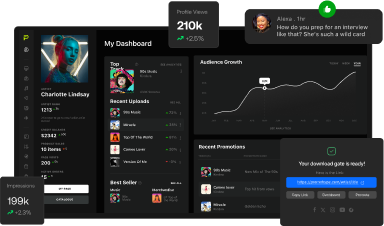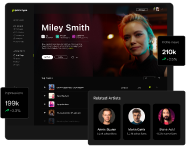Electronic music producers require powerful software for recording, editing, arranging, and mastering their tracks.
The best digital audio workstations (DAWs) streamline the music production process with powerful tools and advanced features.
This guide breaks down the features, platform compatibility, and learning curves of world-class DAWs for hobbyists and professional producers.
Get Early Access
To Promo Hype
Promo Hype’s Top Picks:
- Best DAW For General Music Production: Logic Pro X
- Best DAW For Dance Music Production & Performance: Ableton Live
- Best DAW For Professional Recording Studios: Pro Tools
The Best Digital Audio Workstations (DAWs) For 2025
With music creation more popular than ever, choosing the best DAW requires comparing a wealth of options.
Here’s our pick for the ten best DAWs on the market, from entry-level software to fully-fledged tools for professional studios.
10. Audacity
Best for: Basic audio editing
Operating system compatibility: Windows/Mac/Linuxx
Pricing: Free
Overview
Audacity offers an entirely free and open-source platform for creating music, featuring versatile editing and effects.
If you’re hoping to go viral on TikTok, there’s plenty of scope here to achieve your goals, from MIDI recording to robust noise reduction.
Features
Audacity comes with a decent selection of features that allow newcomers to production to learn the ropes with a shallow learning curve.
Often used for recording podcasts and instruments, it offers impressive looping functionality with a grid-based system for beats and measures.
There are real-time effects to enhance sound elements, along with various plugins in the Muse Hub for EQ, distortion, and compression.
In-depth mixing and mastering are suitable for beginners, offering non-destructive adjustments through the Smart Clips feature.
Pros:
- Completely free to use
- Impressive range of audio editing options
- Useful real-time tools to improve recording
- Multi-track audio playback support
- Powerful plugin compatibility with VST3
Cons:
- Lacking multitrack recording
- Limited features for the mixer view
Bottom Line:
The go-to software for quick yet effective audio editing, Audacity’s established reputation is easy to understand.
While it’s commonly used for podcasts and sound design, it’s equally at home producing professional albums with studio-level polish.
9. Reaper
Best for: Budget-friendly PC music production
Operating system compatibility: Windows/Mac/Linux
Pricing: Discounted license: $60; Commercial license: $225
Overview
Developed by Cockos, Reaper is a versatile DAW that offers excellent value for money and powerful audio recording and editing tools.
While the user interface isn’t the most intuitive, under the hood are potent tools that compare favorably to more expensive alternatives.
Features
Reaper’s workflow is slightly marred by its unintuitive user interface, but scratch beneath this shortcoming and impressive tools emerge.
Recording and editing audio tracks is straightforward, with monitoring effects and mixing tools for live instruments.
While it lacks internal instruments, Reaper has full support for VSTs, and the included plugins perform their roles ably.
Mixing through Reaper is a pleasure to perform, with impressive compression and a detailed parametric EQ for precise control.
Pros:
- Affordable pricing
- Ideal for less powerful computers
- Impressive track comping tools
- Multi-channel recording, mixing, and mastering
- Plenty of customization options
Cons:
- The user interface needs improving
- Lacks built-in loops and software instruments
Bottom Line:
Capable of delivering fully-fledged professional-sounding music on a budget, Reaper’s appeal is hard to deny.
While it lacks the intuitive layout of alternatives, a little patience reveals it to be a highly versatile DAW for all music makers.
8. GarageBand
Best For: Budget-friendly Mac production
Operating system compatibility: Mac
Pricing: Free
Overview
Available for free with every Mac, GarageBand has become the preferred DAW for casual musicians and producers on the platform.
With workflow improvements that mirror Logic Pro and support from professional artists, it’s an impressively flexible DAW with creative tools.
Key Features
GarageBand’s approachable user interface and template structure make it easy for new producers to get started with the workflow.
Recording and mixing are easy, with advanced features also available for experienced producers to explore.
These include plenty of audio clip editing options and effects for reverb, panning tracks, and refining the EQ.
Users can even carry the process over to the Logic Remote app, allowing them to edit and mix tracks on iOS devices.
Pros:
- Supports third-party plugins and 24-bit recording
- Impressive range of audio editing options
- Useful real-time tools to improve recording
- Cross-device compatibility on Apple hardware
- Free to use
Cons:
- Lacking a Live Loops view
- No mixing console view
Bottom Line:
Whether you’re learning how to make music or are a seasoned producer, GarageBand’s versatile workflow and tools are impressively robust.
Packed with downloadable lessons and with online sharing options, it’s easy to see why Mac users adore this free DAW.
Related reading: Learn how to attract record labels looking for artists.
7. Studio One
Best for: Streamlined production workflow
Operating system compatibility: Windows/Linux
Pricing: Perpetual licence: $199; Studio One Pro+ subscription: $179 annually
Overview
PreSonus Studio One falls into the mid-tier price range for DAWs, yet it is nevertheless packed with upgrades and a wealth of functionality.
Since its launch, Studio One has become a well-loved program for recording music and editing song structure with powerful tools.
Features
Studio One offers a flexible approach to recording, editing, and mixing music, featuring a selection of project-ready templates.
Oriented toward songwriters, it includes an impressive Lyrics Track editing feature that streamlines the composition process.
There are numerous editing tools for manipulating audio, including pitch correction, delays, and other tools for instruments and vocals.
Upgrade to the Professional version, which includes tools such as Chord Track, to unlock many options for arranging compositions.
Pros:
- Streamlined recording and mixing workflow
- Smart and easy-to-use drag-and-drop functionality
- Composition tools for chords and patterns
- Global Video Tracks for editing and writing to picture
- Handy Smart Templates for beginner producers
Cons:
- New instruments need to be included
- Limited automation options
Bottom Line:
With regular updates introducing powerful features and Dolby Atmos mixing, Studio One gives Avid a run for its money.
Once mastered, it delivers outstanding productions that rival industry-standard DAW alternatives at a fraction of the price.
6. Reason
Best for: Simulating classic production hardware
Operating system compatibility: Windows/Mac
Pricing: $349 to $499
Overview
A long-standing program for producers with a focus on electronic music production, Reason’s hardware-inspired approach earned it many fans.
It remains a well-loved DAW with a streamlined composition workflow and an extensive selection of modern and vintage instruments.
Features
The latest iteration of Reason continues the workflow established at its inception but with a series of notable refinements and upgrades.
Using the Reason rack plugin enables impressive combinations of sounds and instruments, along with robust mixing tools.
Standouts include the Space Delay and Wobbler, with additional effects for modulation, chorus, reverb, and much more.
There are thousands of sounds to explore, and the hardware-inspired UI is a pleasure to interact with and explore.
Pros:
- Feature-rich with versatile editing tools
- Exceptionally smooth workflow
- Robust EQ and mix compression tools
- Versatile Mimic sampler
- Packed with classic Reason instruments
Cons:
- Lacks scoring and notation features
- User interface navigation can be clunky
Bottom Line:
A much-loved classic DAW with contemporary upgrades and features, Reason’s enduring appeal continues to this day.
Whether producing professional tracks ready to submit to radio stations or exploring production, it’s a tactile and fun DAW.
Get Early Access
To Promo Hype
5. FL Studio
Best for: Having fun creating beats
Operating system compatibility: Windows/Mac
Pricing: $99 to $899
Overview
FL Studio enjoys a similar legacy to Reason, first launched in 1998 under the name FruityLoops as a fun and engaging electronic production tool.
It’s since been significantly updated to deliver powerful DAW performance, with an excellent UI and impressive synthesizers.
Features
Boot up FL Studio, and users are presented with a neat user interface that covers a range of effects, production, and mixing tools.
There’s a piano roll for manipulating melodies and chord types, with extensive templates including Channel Rack for auto-populated projects.
Included instruments are geared toward dance music, replicating the classic TR-909 drum machine and complemented by powerful mixing tools.
A wide range of virtual instruments is included, with standouts like the Kepler and Cloud delivering impressive capabilities for stylish tracks.
Pros:
- Highly approachable UI for beginners
- Versatile MIDI composition tools for loops and patterns
- Lots of virtual instruments and included samples
- Easy automation clip manipulation
- Lifetime free updates
Cons:
- Lacking a notation editor
- Multitrack recording needs improvements
Bottom Line:
With a range of impressive built–in virtual instruments and streamlined editing, FL Studio caters to the production of the most popular music genres.
The developers provide ongoing support and upgrades that enhance its recording and editing functionality, resulting in polished results.
4. Cubase Pro
Best for: Composition with virtual instruments
Operating system compatibility: Windows/Mac
Pricing: $579.99
Overview
Steinberg’s Cubase has been a leading DAW for professional music production for decades, favored by composers in the music and video game industries.
With a solid audio interface, robust MIDI editing, and plenty of instruments, it’s a comprehensive DAW for production and sound engineering.
Features
Cubase’s versatile user interface may be overwhelming for beginners, but tapping into its functionality quickly makes it a powerful platform.
The simple yet effective Key Editor enables impressive refinements during playback, featuring a quick Inspector for applying various tools.
Cubase’s impressive pattern sequencer streamlines composition, while the mix console workflow and integration are exceptional.
There’s support for 5.1 surround sound for film composition, with no limitations on MIDI and audio tracks to restrict musicians.
Pros:
- Highly responsive audio processing
- Impressive bundled instruments and plugins
- Highly flexible MixConsole feature
- First-class automation and editing tools
- Streamlined writing through the Channel Tab feature
Cons:
- Expensive
- Limited modulation options
Bottom Line:
With its all-in-one recording and production suite and decades of refined features, Cubase is a serious DAW with professional capabilities.
While the price point may deter casual producers, if you’re serious about music or looking for a studio-based DAW, Cubase is a top choice.
3. Pro Tools
Best for: Professional recording studios
Operating system compatibility: Windows/Mac
Pricing: Pro Tools Studio: $299/year or $39.99/month; Pro Tools Ultimate: $599/year or $99.99/month
Overview
Avid’s Pro Tools software has long been a vital component of what music producers do in a professional studio setting.
If you’re considering a professional production career, learning this software is essential for breaking into the industry.
Features
Pro Tools delivers industry-standard live recording and post-production tools for high-quality editing, with pristine audio and mastering tools.
Seamless integration of hardware and virtual instruments is complemented by a robust score editor, allowing users to read sheet music.
Cloud collaboration is available for group projects, offering cross-platform compatibility with Cubase, Logic Pro, and other DAWs.
Sporting a fast and fluid workflow, multi-channel recording, and precision editing and mixing, it’s the go-to software for bands and solo artists.
Pros:
- Industry-standard DAW for professionals
- Rapid 64-bit recording tools
- Exceptional audio editing workflow
- Real-time cloud collaboration
- First-class support from Avid
Cons:
- Subscription-only pricing
- Steep learning curve
Bottom Line:
Widely taught in music production schools, Pro Tools’ status in the industry is well-deserved due to its outstanding flexibility.
Anyone considering a professional career will gain considerable benefits, particularly when collaborating on projects.
2. Ableton Live
Best for: Dance music production and performance
Operating system compatibility: Windows/Mac
Pricing: Live 12 Suite $749
Overview
Another firm favorite among electronic music producers is Ableton Live, which offers greater versatility compared to Reason and FL Studio.
Its live performance capabilities are second to none, without compromising on extensive tools for producing original tracks.
Features
Producing with Ableton Live uses a flexible UI with adjustable elements to arrange channels and access multiple editing tools.
These tools include a powerful suite of generative MIDI tools that streamline compositions and arrangements on tracks.
In addition to powerful transformations for arpeggiation and quantization, Ableton Live is equipped with a range of effects for refining sounds.
There’s multi-stage distortion, robust audio compression, powerful EQing, and new instruments added through updates.
It’s a fresh and invigorating approach to production that stands apart from conventional DAWs with its live performance capabilities.
With producers including Skrillex, Daft Punk, and Deadmau5 among its supporters, dance music fans are sure to appreciate Ableton Live.
Pros:
- Flexible, customizable user interface
- Inspiring generative MIDI tools
- Intuitive clip-based live performance features
- Impressive tools for automation
Cons:
- Lacks a notation view
- No pitch correction feature
Bottom Line:
Ableton Live’s reputation for shaping dance music is well established, and the software is particularly well-suited for electronic music production and performance.
Its unconventional DAW approach may take some adjustment, but the unparalleled pattern-and-loop composition approach is highly engaging.
1. Logic Pro
Best for: General music production
Operating system compatibility: Mac
Pricing: $199.99
Overview
Apple acquired its flagship digital audio workstation in 2002, refining and improving the workflow over the decades since.
Widely used by successful independent artists for creating music on Apple’s hardware, it’s feature-rich and packed with libraries and tools.
Features
Browsing the features and assets that are included with Logic Pro, it’s instantly evident how comprehensive the DAW is for production.
Designed for professional use, it offers thousands of instruments and effect patches, along with 1200 sampled instruments and over 14,000 loops.
There are tools for newcomers to make generative beats, while Ableton Link connectivity enhances collaboration on projects.
Composing and arranging songs is straightforward without sacrificing nuance, with exceptional multi-track recording capabilities.
There’s also the powerful Spatial Audio feature, which allows for refined and dynamic editing of Dolby Atmos movie soundtracks.
Pros:
- Comprehensive selection of bundled effects and instruments
- Excellent value for money with no subscriptions
- No copy protection on projects
- Offers full feature and simplified modes
- Fully customizable AI session players
Cons:
- Limited user interface customization
- Mac users only
Bottom Line:
An outstanding, industry-leading DAW for Mac users, Logic Pro deservedly won the award for most popular DAW in 2022.
Equally at home for casual production as it is for professional projects, its massive library and toolset are second to none.
Further reading: Find out how to get signed to a record label.
What Features Are Included In DAWs?
Deciding which DAW is best for your music production style requires an understanding of the essential tools and features they offer.
While most music production software includes basic editing capabilities, high-end options significantly expand the feature set.
Here’s an overview of the core features included in DAWs you need to be aware of:
Multi-Track Recording
Multi-track recording in DAWs is the process of simultaneously recording multiple tracks, including instruments, percussion, and vocals.
Each sound is routed to a dedicated track within the DAW, which is then armed to enable it for recording.
While electronic music producers typically work on individual tracks, the ability to record multiple tracks is essential for bands.
This is why Pro Tools is used in the recording studio, where multiple instruments and hardware need to be recorded simultaneously.
Audio Editing Tools
DAWs offer a variety of audio editing tools as standard, allowing producers to chop, rearrange, and manipulate sound design.
In addition to cutting and trimming, editing tools are available for fading, layering, and applying a range of dynamic effects.
Noise and reverb reduction are sometimes included to help with polishing sound design, along with tools for layering tracks.
DAWs can also be used to automate various parameters in real-time, including volume, stereo panning, and effects using curves.
MIDI Sequencing Capabilities
Another foundational aspect of music production is MIDI editing and sequencing, which enable the creation of complex compositions.
MIDI data can be input using the piano roll within the software or by playing music on a MIDI keyboard.
Step sequencers can be utilized in the creative process to generate melodic and rhythmic patterns using the grid-based interface.
MIDI sequencing also covers a range of automation and quantization tools to ensure notes are correctly timed.
Mixing & Mastering Tools
Mixing and mastering are critical for transforming musical ideas into coherent and professional-sounding tracks.
A DAW’s workflow includes mixing tools for equalization, compression, reverb, delay, and other mixing processes.
Many also include mastering features to polish the overall track further and prepare it for submission to record labels.
Robust metering tools streamline the process, highlighting peak levels and monitoring loudness across all audio tracks.
Effects & Instrument Plugins
Virtual instruments and effects plugins have the potential to significantly enhance the long-term benefits of using a DAW.
Available for free or as a purchase, plugins function as self-contained software modules that add functionality to DAWs.
Many VST plugins are designed to emulate traditional hardware, including echo and reverb units, as well as classic audio compressors.
There are also MIDI plugins, which are helpful for auto-generating MIDI data ranging from chord progressions to rhythmic patterns.
How To Choose The Best Digital Audio Workstation In 2025
Not all DAWs are created equal, with varying features, workflow approaches, and advanced capabilities in each software.
While some platforms are ideal for recording and editing bands, others are best suited for electronic music producers.
Before investing your money in a DAW, work through this checklist to ensure you make the best decision:
1. Check Out The User Interface & Workflow
How you engage with a DAW depends on the structure of its user interface, which dictates the overall music production workflow.
Newcomers will want to opt for something clean and straightforward, while experienced producers require in-depth customization.
Your style of composition and choice of genre also play a role in how you manage projects and workflows.
If you’re experienced with music theory, some DAWs include tools for displaying and creating sheet music.
Spend some time watching video tutorials of DAWs you’re considering to get a good feel for the interface design.
2. Verify Operating System Compatibility
While many DAWs offer cross-platform functionality, some are only available on specific hardware systems.
An example of a Mac-only DAW is Logic Pro, which was developed by Apple Inc. as exclusive software for their devices.
You should also double-check the system requirements needed to run the software at optimal performance.
Typical minimum system recommendations for DAWs include:
- Intel Core i5 or AMD equivalent CPU.
- Minimum of 8GB RAM.
- 64-bit operating system.
- A fast SSD drive for audio files and project assets.
If you have the funds to upgrade your RAM or other computer components, consider factoring this into your overall budget.
Likewise, live music production may require a dedicated external sound card with inputs for guitars, keyboards, and microphones.
Keep in mind that these components can always be upgraded as needed, saving you money on your initial investment.
3. Evaluate The Features & Plugin Support
DAWs incorporate everything you need for music making out of the box, but the features between software are often unique.
While all DAWs will include basic recording, editing, and sequencing tools, advanced features will vary between programs.
Essential features you’ll need, regardless of your experience or genre, include MIDI editing and audio track manipulation.
Virtual instruments and other plugins for effects and drum machines are additional features to consider.
You should also research third-party support for a given DAW to assess the availability of plugins and other add-ons.
4. Assess Live Performance Capabilities
While many music producers use a DAW primarily for studio-based recording and composition, some need live performance capabilities.
This includes using the DAW in combination with performance pads for live electronic music or as a central hub for hardware integration.
Ableton Live is a popular choice for live electronic music performances, while Pro Tools is geared toward multi-instrument band recordings.
Live looping tools are also excellent for musicians to lay down multiple melodies and chords for complex and rich performances.
If you’re considering performing and recording tracks in a live setting, these DAW features are essential.
5. Determine Your Budget & Requirements
Once you’ve weighed up all the required DAW features and they fit into your workflow, you can determine a budget.
Some music producers prefer to purchase software through a one-time payment, while others prefer to spread the cost over a subscription.
Subscriptions are more cost-effective in the short term, but one-time purchases tend to deliver significantly better long-term value.
Not all DAWs offer the option to choose between subscriptions and one-time purchases, so weigh the options carefully before investing.
6. Check For Free Trials
Lastly, if you have the chance to explore the features and tools of a DAW through a free version, seize the opportunity.
Some of the popular DAWs that offer free trials include:
- Logic Pro: 90-day free trial.
- Reaper: 60-day trial with a fully functional version.
- Cubase: 60-day free trial for various versions.
- Ableton Live: 30-day free trial of the Suite version.
- Logic Pro: 90-day free trial.
- Pro Tools: 30-day free trial of Pro Tools First.
Free trials may be subject to change, so be sure to check what’s available when researching DAWs.
You should also verify what, if any, limitations the trial has, such as locked-out features and tools.
Essential Free DAWs For Beginners
We’ve covered GarageBand and Audacity in the guide above, two of the most popular and versatile free digital audio workstations (DAWs) available.
There are other free DAWs worth considering, which also offer plenty of scope for beginner producers.
Check out these essential free DAWs for newcomers to music production:
1. Pro Tools Intro
If you’re tempted to invest in the fully-fledged version of Pro Tools but want to try it first, Pro Tools Intro is there to help.
It’s packed with features, including eight instrument tracks and MIDI tracks, as well as a host of editing and manipulation tools.
There’s a core suite of effects plugins and virtual instruments to work with, and cross-compatibility with other Pro Tools versions.
It’s a robust and beginner-friendly free version of an iconic DAW, perfect for home producers, podcasters, and songwriters.
2. Waveform Free
Waveform Free offers producers a fully-formed production platform that stands out thanks to its capable audio engine and feature set.
Featuring straightforward workflows for recording music and applying effects, it includes full support for VST, VST3, and AU.
Use it to record your band performances, create electronic music, and lay down rich, sumptuous vocal tracks.
Waveform Free also offers numerous expansion packs to enhance its functionality and refine your music compositions.
3. Cakewalk
Cakewalk by BandLab is another free-to-use, complete music production package for recording, composing, editing, and mastering songs.
With unlimited audio and MIDI tracks for in-depth production, it features advanced mixing tools for dynamic audio quality.
There are also built-in mastering tools and share options for social media like Facebook, as well as YouTube and Soundcloud.
BandLab’s Cakewalk Sonar and Cakewalk Next add more features for musicians with a BandLab membership.
4. OpenDAW Studio
A relatively recent addition to the line-up of free DAWs is OpenDAW Studio, which provides production tools through a browser.
With a focus on providing learning resources for new producers, its educational applications make it perfect for newcomers.
It uses an approachable user interface with a useful piano roll note editor, and a decent selection of effects and mixing tools.
The OpenDAW Studio developers have ambitious plans for the application, including offline modes and full support for VST plugins.
The Best Mobile DAW Alternatives
Music production is most effective when performed on a large screen and with hardware such as MIDI keyboards for composition.
But for those who want to enjoy music-making from their smartphone or tablet, there are mobile-friendly DAW alternatives.
Here are some fun and user-friendly mobile DAWs you can download and try:
1. Logic Pro for iPad
Like Pro Tools Intro, Logic Pro for iPad offers newcomers an insight into high-quality DAWs without the price tag.
Taking full advantage of the iPad’s sharp display and touchscreen capabilities, it’s among the very best DAWs for portable devices.
Use it to lay down complex beats and melodies, enhancing the results with the software’s AI-powered studio tools.
Users can even invite session players to sit in on a song, making Logic Pro for iPad an excellent resource for bands.
2. Cubasis
Steinberg’s Cubase Pro has a younger sibling in the form of Cubasis, a mobile-friendly DAW compatible with Android, Chromebook, and iOS.
Designed for instantly capturing musical ideas with robust tools to flesh out full productions, it’s tailored to mobile devices.
Cubasis comes packed with plugins for instruments and effects, with full MIDI support and additional packs and add-ons.
Producers can try out the free version before they buy, and upgrading to the complete package won’t break the bank.
3. Fender Studio
If you’re a guitarist or band member looking for a rock and blues app for composition, Fender Studio is a must.
A free DAW for mobile and desktop features a streamlined workflow, instant recording, and authentic Fender guitar tones.
There are twenty professionally recorded jam tracks to play along with, ranging from pop ballads to pounding heavy metal.
Users can edit and mix their recordings with several tools, including compression, delay, reverb, and a vocoder.
With vintage amps and pedals also included, Fender Studio is a fun and invigorating platform for composers.
4. KORG Gadget
KORG has long been at the forefront of industry-standard synthesizers, bringing this legacy to their KORG Gadget application.
This all-in-one production software app is packed with synthesizers and drum machines you can use for on-the-fly production.
Its synths sound as good as you’d expect, ranging from resonant bass synths to lush and vibrant pads for melodies and chords.
Users can insert various effects to elevate their compositions, and access over 6000 sound programs with the Instrument Collection.
A welcome addition to the growing market of DAW applications, KORG Gadget also supports AUv3.
This means you can use instruments in GarageBand, Logic Pro, and other applications for a complete cross-platform workflow.
5. Reason Compact
We’ve explored the features and benefits of the full version of Reason; now it’s time to cover the Reason Compact application.
Designed to streamline the creative process, Reason Compact takes the core functionality of the full version with mobile-friendly modifications.
Use it to flesh out song ideas and lay down beats, and transfer your projects across to the desktop version.
It comes with a good selection of drum kits, instruments, and editing tools, with the option to perform on external MIDI keyboards.
If you’re new to DAWs or want an entertaining application for casual music creation, Reason Compact is the real deal.
Essential Tips For Mastering Your DAW
Mastering your DAW allows for your songwriting efforts to shine through with beautiful instrumentation and vocals.
Here are some methods you can adopt to get the most out of your DAW’s full potential:
- Explore all included resources: Most DAWs come with a Help center and other support mechanisms to introduce you to the features. These resources are especially useful if you’re entirely new to music production tools.
- Utilize developer support and tutorials: Setting up a home studio can be frustrating, as it often involves compatibility issues and other problems to resolve. If you encounter a roadblock, utilize the developer’s customer support services or consult troubleshooting tutorials online.
- Start simple: Another vital tip for newcomers to DAWs is to keep things simple early on, easing yourself into the process. It might be tempting to start a project for a full-blown piece, but focusing on simpler tasks is wiser.
- Develop a personalized workflow: Many DAWs offer flexible user interfaces and workflows that can be tailored to suit individual needs. You can utilize these customization features to optimize the DAW to your specific production style.
- Don’t be afraid to experiment: Many excellent tracks have come about through experimentation with production techniques. Playing around with settings on plugins and virtual instruments is an excellent way to learn how they work.
- Use AI when it makes sense: While artificial intelligence isn’t viewed favorably by creatives, it can still have a place in production. You can use AI-powered DAWs to streamline specific tasks without compromising artistic integrity.
Music production can be time-consuming, but with practice, you can streamline your processes for a more enjoyable experience.
Distribute Your Music With Promo Hype
Creating your own music is the first step toward building a successful career as an independent artist.
Once your compositions are ready, you’ll need to distribute and promote them to establish a dedicated fan base.
Independent artists can access everything they need to drive their careers through Promo Hype’s unified platform.
Become a Promo Hype member and access the following services:
- Instant global music distribution: Promo Hype members can schedule and release music across all major streaming music platforms. Manage your Spotify, Apple Music, TIDAL, and Amazon Music distribution in a single location.
- Comprehensive music promotion tools: Standing out from the crowd means promoting your music directly to your audience. With Promo Hype, you can manage your marketing budget and spend on campaigns that deliver the best results.
- In-depth analytics to enhance your musical presence: Understanding your audience’s behaviors is vital for building a successful career as an independent artist. Promo Hype’s analytics draw on extensive metrics to help you build your presence.
- Feedback and support from the Promo Hype Community: If you’re struggling with composition or production, the Promo Hype Community is here to help. Connect with like-minded artists, share tips and advice, and plan your next collaboration.
With an intuitive Dashboard to manage all processes, Promo Hype covers everything independent artists need to succeed.
Summary
Whether venturing into electronic music production for the first time or polishing songs by a band, DAWs are essential.
Referencing this guide will ensure you select the right DAW for your music creation workflow and create exceptionally polished tracks.
As your skills improve, you can expand your selection of plugins and VSTs, allowing you to explore new techniques.
Get Early Access
To Promo Hype
Join Promo Hype